Support
secCloud User Guide
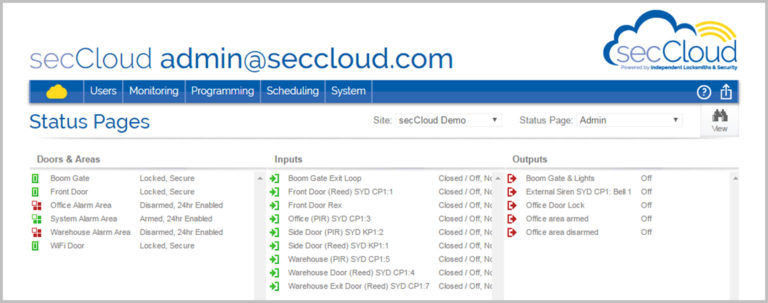
Click the button to download the User Guide in PDF format.
Contents
- Logging in
- Add a User
- Add Access Level
- Assign Access Level to User
- Add Schedule
- Event Report
- Filter & Print the event report
- Using Status Pages
- Help Pages
This is a quick guide to get started with the secCloud user interface. Please note, there are many options available on the platform that will not be covered in this document. As you become more familiar with the system you can refer to the help section on the secCloud webpage which is found by logging in and clicking on the question mark in the top right hand corner of the web page.
Alternately, call us on 1300 500 606 and we will take you through setting up and monitoring the system.





